Custom Headers & Footers
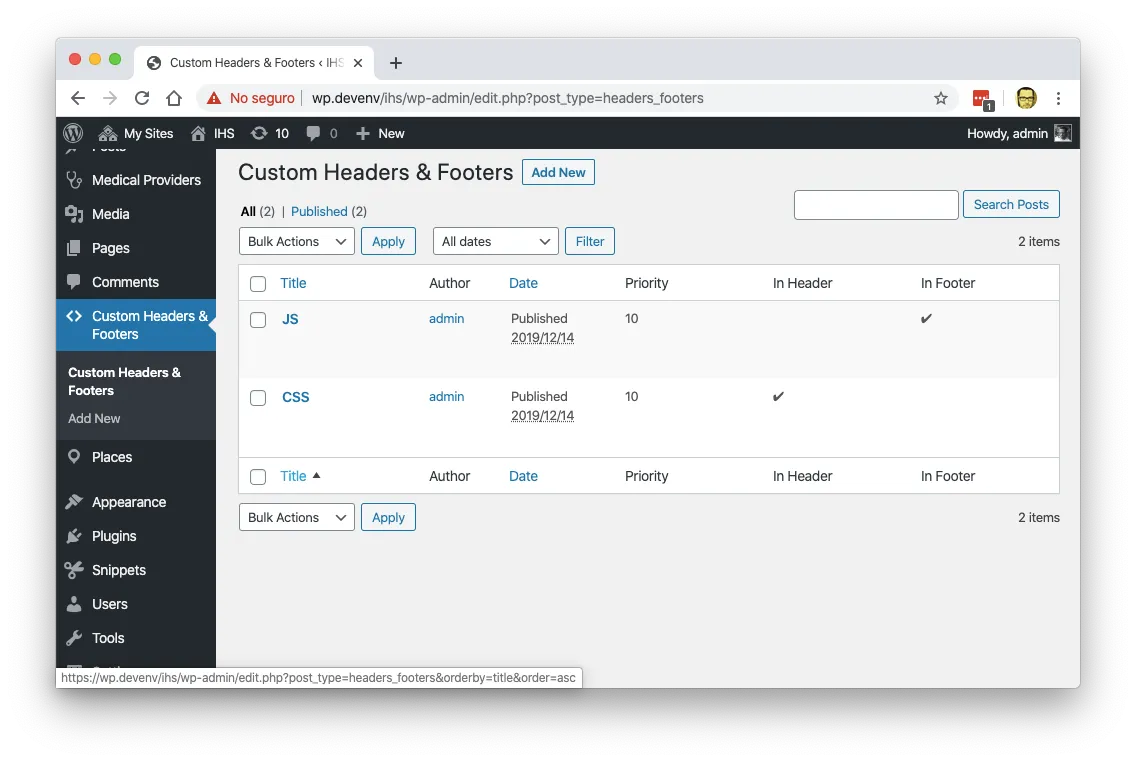
This plugin was made for the company iHealthSpot so the marketing team could add any kind of tag on the header or footer of a page.
The main reason to create it as a new plugin instead of using one of the existing ones where:
- There are tags used in Medical Directories in the US that require to add content on both header and footers of a page
- Some of the tags required you to source an external
jsfile and add additional JS objects on the content - The existing plugins allowed you to add content globally and not per page
- The existing plugins did not allow you to set “firing priorities”
- The marketing team wanted syntax highlight when adding code
- The existing plugins had issues with older versions (version < 4.9) of WordPress.
- They needed to keep track of which users made which changes to the code
So this plugin was created to solve those issues, and used an interface that was easier for them to use.
Technologies Used
This is very simple plugin. It just adds content using the wp_head and wp_footer WordPress Hooks.
For storing the code I created a new custom post type the supported additional meta information:
- Placement of the code (header or footer)
- Firing priority
- Page or pages where the code should be fired
The hard part of this plugin was the creation of a black list of code patters that could not be added. This was achieved by using regular expressions that look for pre-defined patters on the code, and if one of those patters was found then that code would not be added to the header or the footer.
Screenshots
Custom Headers & Footers with JavaScript code
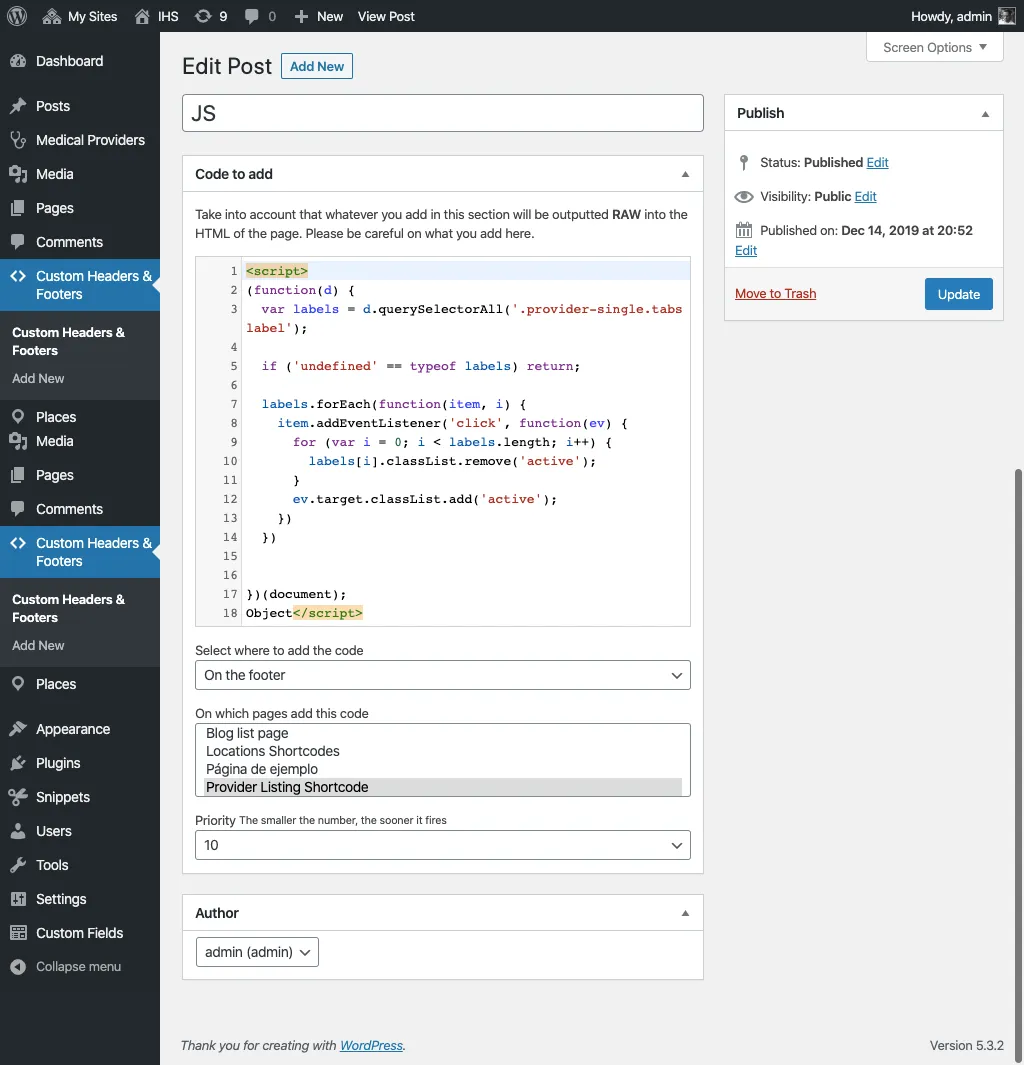
Custom Headers & Footers with CSS code
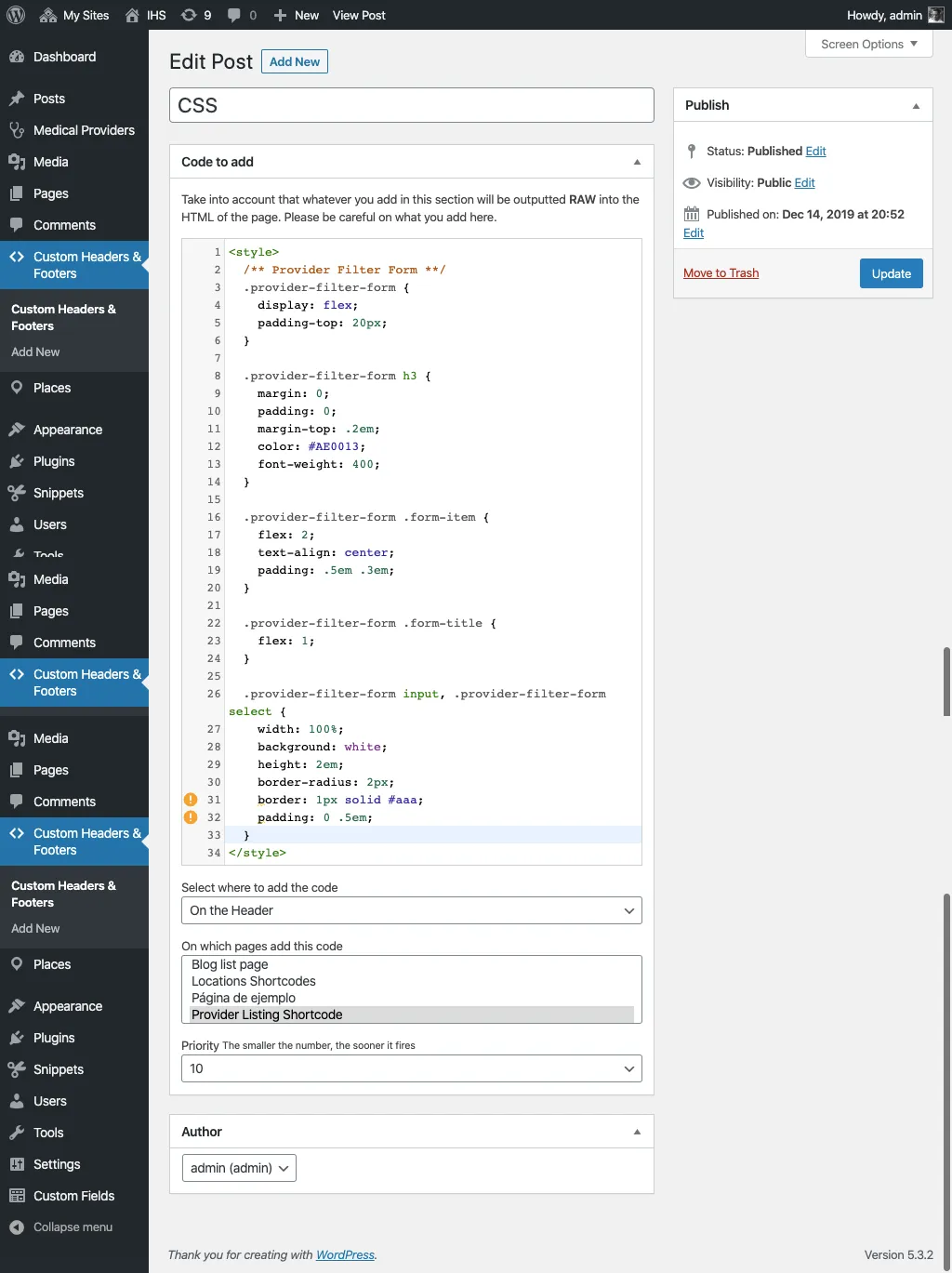
Live Coding
Here is the live coding sessions of the development:
This is for demonstration purposes only, there is no sound or explanation of the process.